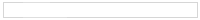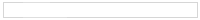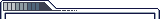
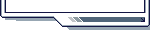
|
 |
Novinkdy a důležité info:
General info::
 DDR forum DDR forum
největší české forum nejen o DDR
czech forum not only about DDR (with english thread)
|
 Czech-DDR.info Czech-DDR.info
stránky o všech možných tanečních hrách
multilanguage page about dancing games
|
 Fotky Fotky
fotografie z našich akcí a srazů
photos from our meetings and conventions
|
 Download Download
pokud hledáte nějaké písničky do Stepmanie
sim-files link for Stepmania's songs
|
 Czech DDR CD Czech DDR CD
ukázka propagačního CD týmu Czech DDR
preview of propagation CD of Czech DDR team
|
 Softpad / Hardpad Softpad / Hardpad
pokud hledáte, stavíte, potřebujete
info for builders and buyers
|
 Videa Videa
pár videí zejména z DDR a 3DDX
some videos from DDR and 3DDX
*under (little)construction*
|
 Tréning Tréning
návody na trénování
suggestions for treining
[Begginer ::
Light ::
Medium ::
Hard ::
Challenge ]
|
|
Srazy DDR / 3DDX:
O plánovaných, probíhajících i starých DDR srazech se dozvíte [zde], tak neváhejte a stavte se. Budeme jen rádi a nevadí nám hráč na jekékoliv úrovni.
Nové stránky se nachazí na: ddr.pocitac.com (4. verze - 2009)
Starší stránky: DDR Portal ^1, DDR Portal ^2
DDR Forum stále funguje.
Důležité:
Tato stránka je zde už jen z historických důvodů. Byla v první dvojici stránek na českém internetu o DDR. Nejnovější a aktualizovanou verzi najdete na:
unlockedArcade.com
ddr.pocitac.com
|
|
 |
StepMania :: stepchart |
 |
 |
Napsáno: 12.11.2007 00.00 poslední aktualizace: 04.08.2024 16.58 počet návštěv: [10662] poslední návštěva: 2025-11-29 16:57:37 |
 |
 |
Chcete neco málo k .SM souborům? Tady to je:
The .SM song file format was created to be one file format that supports all game types that StepMania can play (dance, pump, beat, guitar, etc). The syntax of a .SM is similar to .DWI and .KSF except that some tags are different.
Note that StepMania can load images in PNG, GIF, PJG, and BMP formats, and can load sounds in OGG, MP3, and WAV formats.
Any text field in an SM file can contain UTF-8 characters.
#TITLE:...; - The "main title" of the song.
#SUBTITLE:...; - This text will appear underneath the main title of the song on the Select Music screen. e.g. "~Dirty Mix~" or "(remix)".
#ARTIST:...; - The artist of the song.
#TITLETRANSLIT:...; - Transliteration of song's main title for sorting
#SUBTITLETRANSLIT:...; - Transliteration of song's sub title for sorting
#ARTISTTRANSLIT:...; - Transliteration of the artist of the song
#CREDIT:...; - Give yourself some credit here for creating a wonderful song.
#BANNER:...; - The file name of the banner image. e.g. "b4u-banner.png". This image must reside in the song folder.
#BACKGROUND:...; - The file name of the background image. e.g. "b4u-bg.png". This image must reside in the song folder.
#CDTITLE:...; - The file name of the spinning CD logo. e.g. "b4u-cdtitle.png". This image must reside in the song folder.
#MUSIC:...; - The file name of the music file. e.g. "b4u.mp3". This image must reside in the song folder.
#OFFSET:...; - The time in seconds at which beat 0 occurs in the music. This is specified as a floating point value. e.g. "2.34".
#SAMPLESTART:...; - The time in seconds to start the music sample that plays on the Select Music screen. This is specified as a floating point value. e.g. "32.34".
#SAMPLELENGTH:...; - The time in seconds let the sample music play after starting. This is specified as a floating point value. e.g. "16.00". Note that in the last 1 second of playing the music will fade out.
#SELECTABLE:...; - If "NO", the song can not be selected manually and can only be played as part of a course. If "ROULETTE", the song can can also be selected via roulette. The default value is "YES".
#BPMS:...; - A value of the format "beat=bpm". Indicates that at 'beat', the speed of the arrows will change to "bpm". Both of these values are specified as floating point values. You must specifiy a BPM value for beat 0. Multiple BPMs can be given by separating them with commas. e.g. "0=160,120=80".
#STOPS:...; - A value of the format "beat=sec". Indicates that at 'beat', the motion of the arrows should stop for "sec" seconds. Both of these values are specified as floating point values. Multiple stops can be given by separating them with commas. e.g. "60=2.23,80=1.12".
#BGCHANGE:...; - A value of the format "beat=bg name". Indicates that at 'beat', the background should begin playing a new background named 'bg name'. 'beat' is a fractional value value and 'bg name' is a string. Different bg changes are separated by commas. e.g. "60=falling,80=flower". When StepMania looks for a backgound, it searches in this order:
Looks for a movie with file name = "bg name" in the song folder. You must include the file extension in "bg name". e.g. "60=falling.avi,80=flower.mpg".
Looks for a BGAnimation folder with the name "bg name" in the song folder.
Looks for a movie with file name "bg name" in the RandomMovies folder. You must include the file extension in "bg name". e.g. "60=falling.avi,80=flower.mpg".
Looks for a BGAnimation with file name "bg name" in the BGAnimations folder.
Looks for a Visualization with the file name "bg name" in the Visualizations folder. For example, suppose you have a song B4U and special B4U-specific BGAnimations called "robot" and "electric". First, move the robot and electric BGAnimation folders into the B4U song folder (e.g. Songs\4th Mix\B4U\robot and Songs\4th Mix\B4U\electric). Then, using the editor, insert a new background change at each point in the song where you to switch to a new BGAnimation. When prompted for the name of the background change, you could type either "robot" or "electric".
Each pattern of notes has the same basic format:
#NOTES::::::;
NotesType: Must be one of the currently supported types in StepMania: "dance-single", "dance-double", "dance-couple", "dance-solo", "pump-single", "pump-double", "pump-couple", "ez2-single", "ez2-double", "ez2-real", "para-single"
Description: This will be displayed on the gameplay screen. This can be any text, but is most commonly:
"Beginner", "Basic", "Another", "Trick", "Standard", "SSR", "Maniac", "Heavy", "Challenge", "SManaic"
DifficultyClass: This value must be "beginner", "easy", "medium", "hard", or "challenge". These values correspond the levels of difficulty on the Select Difficulty screen.
DifficultyMeter: The difficulty of these notes as a bar rating. The value must be an integer between 1 and 10.
RadarValues: The values that will be displayed on the Groove Radar as floats between 0.00 and 1.00. The 5 values must be separated by commas, and are specified in the order: "stream,voltage,air,freeze,chaos". For MAX300, these values are "0.95,0.98,0.22,0.12,0.13". These values will automatically be written when you save the song in the StepMania editor, but you may edit the .SM file afterward to tweak them.
NoteData: This value requires a longer explanation.
Each note is represented by a character:
0 = no note here
1 = a regular "tap note"
2 = beginning of a "hold note"
3 = end of a "hold note"
a-z,A-z = tap notes reserved for game types that have sounds associated with notes
Notes that are hit at the same time are grouped into rows. For example, if the NotesType is "dance-single", the row "1001" would specify that both the Left and Right and Down panels should be hit at the same time.
The number of notes per row (also called the number of 'columns') depends on the "NotesType.
dance-single = 4 notes/row (Left,Down,Up,Right)
dance-double = 8 notes/row
dance-couple = 8 notes/row
dance-solo = 6 notes/row
pump-single = 5 notes/row
pump-double = 10 notes/row
pump-couple = 10 notes/row
ez2-single = 5 notes/row
ez2-double = 10 notes/row
ez2-real = 7 notes/row
para-single = 5 notes/row
Note rows are grouped into measures. The number of note rows you specify in a measure will determine the time value of each note. For example, if there are 4 note rows in a measure, each note will be treated as a quarter note. If there are 8 notes rows in a measure, each note will be treated as a eighth note. If there are 12 notes rows in a measure, each note will be treated as a triplet (1/12th) note. Measures are separated by a comma.
Example:
// measure 1
2010
0000
0100
0000
: // measure 2
0001
0100
0001
0000
3010
0000
0000
0000
;
| |
 |
 |
|
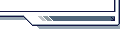 | | |
|
 |
|