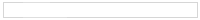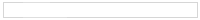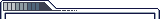
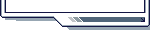
|
 |
Novinkdy a důležité info:
General info::
 DDR forum DDR forum
největší české forum nejen o DDR
czech forum not only about DDR (with english thread)
|
 Czech-DDR.info Czech-DDR.info
stránky o všech možných tanečních hrách
multilanguage page about dancing games
|
 Fotky Fotky
fotografie z našich akcí a srazů
photos from our meetings and conventions
|
 Download Download
pokud hledáte nějaké písničky do Stepmanie
sim-files link for Stepmania's songs
|
 Czech DDR CD Czech DDR CD
ukázka propagačního CD týmu Czech DDR
preview of propagation CD of Czech DDR team
|
 Softpad / Hardpad Softpad / Hardpad
pokud hledáte, stavíte, potřebujete
info for builders and buyers
|
 Videa Videa
pár videí zejména z DDR a 3DDX
some videos from DDR and 3DDX
*under (little)construction*
|
 Tréning Tréning
návody na trénování
suggestions for treining
[Begginer ::
Light ::
Medium ::
Hard ::
Challenge ]
|
|
Srazy DDR / 3DDX:
O plánovaných, probíhajících i starých DDR srazech se dozvíte [zde], tak neváhejte a stavte se. Budeme jen rádi a nevadí nám hráč na jekékoliv úrovni.
Nové stránky se nachazí na: ddr.pocitac.com (4. verze - 2009)
Starší stránky: DDR Portal ^1, DDR Portal ^2
DDR Forum stále funguje.
Důležité:
Tato stránka je zde už jen z historických důvodů. Byla v první dvojici stránek na českém internetu o DDR. Nejnovější a aktualizovanou verzi najdete na:
unlockedArcade.com
ddr.pocitac.com
|
|
 |
StepMania :: FAQ |
 |
 |
Napsáno: 12.11.2007 00.00 poslední aktualizace: 04.08.2024 16.58 počet návštěv: [10443] poslední návštěva: 2026-02-07 01:00:20 |
 |
 |
FAQ najdete na této stránce http://www.stepmania.com/stepmania/viewfile.php?file=FAQ.html, ale pokud nefunguje tady je máte:
The error "Your system is reporting that Direct3D8 hardware acceleration is not available. In most cases, you can download an updated driver from your card's manufacturer".
This means one of two things:
Your video card does not support Direct3D 8. If your computer is more than 4 years old, this is very likely the case. StepMania can not run without hardware acceleration, so your only option is to buy a new video card (AGP or PCI).
Your video card does support Direct3D 8, but you have a very old driver installed. You need to obtain an updated video driver from either the PC manufacturer (Dell, Compaq, Gateway, HP) or directly from the graphics card maker (Nvidia, ATI).
The error "Cannot find Dinput8.dll" appears when launching the game./ StepMania reports "Direct3DCreate failed".
You need to download DirectX 8.1 at http://www.microsoft.com/directx/.
When playing with a dance pad, the game doesn't register presses of Left and Right simultaneously or Up and Down simultaneously.
This is a hardware limitation of many PlayStation->USB converters. In some cases, it can be solved by turning on the option "Ignore Joy Axes" on the Input Options screen. See our adapter compatibility page for more information on this problem.
http://www.stepmania.com/stepmania/adapter.php
The graphics appear blurred on the right and bottom edges. for example, "Stage One" will appear as "Stage O----" (blur).
You probably have a Savage video card and are running StepMania 3.0 final. Please download the latest intermediate version of SM, and the problem should be fixed.
I'm using an EMS2, and pressing 2 buttons simultaneously resets the game to the main menu.
Apparently this is a know problem with the latest batch of EMS USB2's: http://www.levelsix.com/L6news.shtml
Can newer StepMania versions import my StepMania 3.0 final high scores?
As of StepMania 3.9 alpha 5, the answer is yes. To use this feature, copy the file "statistics.ini" file from the StepMania 3.0 final directory (usually C:\Program Files\StepMania) to the StepMania 3.9 directory (usually C:\Program Files\StepMania CVS).
* Be sure that you have copied all of your songs over from SM 3.0 final or else some scores will fail to import.
* When copying songs from 3.0 to 3.9, do not rename any song folders. For example, if have a song in StepMania 3.0 at "Songs\4th Mix\B4U", the song must exist in SM 3.9 at "Songs\4th Mix\B4U". If these names do not match exactly, scores will fail to import.
The versus, double, and couple styles aren't selectable. I see them, but I can only choose single or couple.
Press Start on the 2nd pad, then you'll be able to select styles that require both sides to be joined.
When I run StepMania on Windows Server 2003, I get an error "hardware acceleration isn't available".
D3D hardware acceleration is disabled by default in Windows Server 2003. This web page has instructions on how to re-enable hardware acceleration: http://www.msfn.org/win2k3/hardwareacc.htm
How do I run StepMania on an Xbox?
StepMania will only run on a mod-chipped Xbox. For legal reasons, we cannot distribute an executable of StepMania for Xbox. See the the #xbins channel on EFnet or the Xbins web site for more information.
http://www.xbox-scene.org/, http://www.xbins.org/
I can't press more than 2 keys simultaneously. How do I fix this?
This is a hardware limitation of nearly every keyboard - both PS2 and USB. See here for more info.
http://www.dribin.org/dave/keyboard/html/
Joysticks don't work in the Linux version.
Some notes courtesy of Aaron VonderHaar:
Depending on SDL compile-time options, it may only be looking for /dev/js?. If the system has devfs, then the joysticks may actually be in /dev/js/? -- I couldn't figure out how to tell SDL where to look, so I ended up making symlinks (e.g. /dev/js0 => /dev/js/0).
A common problem is that the necessary joystick modules aren't properly loaded.
There are latency issues with the parallel port joystick driver.
When I run under RedHat 9, I get the error "libmad.so.0 is missing"
You can get the libmad RPM for RedHat 9 here.
http://ftp.freshrpms.net/pub/freshrpms/redhat/9/libmad/
When I run under Linux, I get the error "SDL 1.2.6 is required"
RedHat and Mandrake users can get the RPM here. If you're trying to compile StepMania, you can get the SDL-devel RPM here.
http://www.libsdl.org/release/SDL-1.2.6-1.i386.rpm, http://www.libsdl.org/release/SDL-devel-1.2.6-1.i386.rpm
StepMania skips a lot when I play. How do I fix this?
Here are some things to try:
Close all open programs. If you have icons in the system tray, then something is still running!
Upgrade to the latest version of StepMania.
In Data\StepMania.ini, set "Logging=0". This will stop the game from writing to the disk during gameplay.
Force use of the the Direct3D renderer: in Data\StepMania.ini, set "VideoRenderers=d3d"
Switch to the Null sound driver: in Data\StepMania.ini, set "SoundDrivers=null"
| |
 |
 |
|
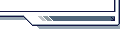 | | |
|
 |
|