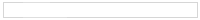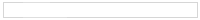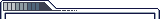
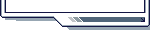
|
 |
Novinkdy a důležité info:
General info::
 DDR forum DDR forum
největší české forum nejen o DDR
czech forum not only about DDR (with english thread)
|
 Czech-DDR.info Czech-DDR.info
stránky o všech možných tanečních hrách
multilanguage page about dancing games
|
 Fotky Fotky
fotografie z našich akcí a srazů
photos from our meetings and conventions
|
 Download Download
pokud hledáte nějaké písničky do Stepmanie
sim-files link for Stepmania's songs
|
 Czech DDR CD Czech DDR CD
ukázka propagačního CD týmu Czech DDR
preview of propagation CD of Czech DDR team
|
 Softpad / Hardpad Softpad / Hardpad
pokud hledáte, stavíte, potřebujete
info for builders and buyers
|
 Videa Videa
pár videí zejména z DDR a 3DDX
some videos from DDR and 3DDX
*under (little)construction*
|
 Tréning Tréning
návody na trénování
suggestions for treining
[Begginer ::
Light ::
Medium ::
Hard ::
Challenge ]
|
|
Srazy DDR / 3DDX:
O plánovaných, probíhajících i starých DDR srazech se dozvíte [zde], tak neváhejte a stavte se. Budeme jen rádi a nevadí nám hráč na jekékoliv úrovni.
Nové stránky se nachazí na: ddr.pocitac.com (4. verze - 2009)
Starší stránky: DDR Portal ^1, DDR Portal ^2
DDR Forum stále funguje.
Důležité:
Tato stránka je zde už jen z historických důvodů. Byla v první dvojici stránek na českém internetu o DDR. Nejnovější a aktualizovanou verzi najdete na:
unlockedArcade.com
ddr.pocitac.com
|
|
 |
StepMania :: ovladani |
 |
 |
Napsáno: 12.11.2007 00.00 poslední aktualizace: 04.08.2024 16.58 počet návštěv: [8438] poslední návštěva: 2026-02-01 18:49:14 |
 |
 |
Use the "Config Key/Joy" option from the Title Menu to configure your keyboard, dance pad, or other game controller. This menu allows you to map up to 2 keyboard/joystick buttons to each function in the game. The third column is the default key mapping, and cannot be changed. However, you can override a default keyboard key by simply assigning it to another function. The mappings for player 1 are on the left half of the screen, and the mapping for player 2 are on right half.
The following is a list of special keys:
Any time:
* F1 = insert coin for player 1
* F2 = insert coin for player 2
* Alt-Enter or F4 = toggle fullscreen
* F5 = take screenshot (saves to program directory as "screenNNNN.bmp")
* Hold Tab = increase game speed 4x (useful for moving through menus quickly)
* Hold Tilde (~) = decrease game speed to 1/4x
In menus:
* Arrow keys navigate menus
* Enter = Start
* Escape = Back
In any attract screen:
* Left or Right = next attract screen
* F3 = toggle CoinMode
In title menu:
* Escape = return to attract sequence
In gameplay:
* F6 = toggle AutoSync mode
* F7 = toggle assist tick
* F8 = toggle AutoPlay
* F9 = decrease offset
* F10 = increase offset
* F11 = decrease BPM of current segment (hold ALT for small increments)
* F12 = increase BPM of current segment (hold ALT for small increments)
* Hold Escape = abort playing
In editor:
* Escape = menu
* Up/Down = prev/next line
* Left/Right = change snap
* 1 through 0 = add/remove note
* Enter - Set selection begin marker
* Space - Set selection end marker
* P - Play back current selection (if no selection, play whole song)
* R - Record over current selection (if no selection, record whole song)
In the music select screen:
* F9 = Toggle title translations
| |
 |
 |
|
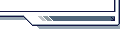 | | |
|
 |
|